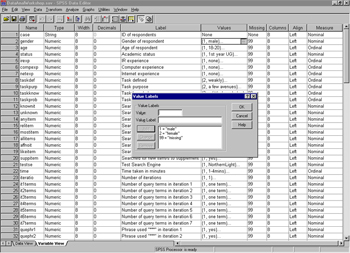12/19 Using SPSS
Data view and Variable view
SPSS has two 'views' in which you will work, these are:
Variable view (showing Value Labels box). You can click on each image to show a larger, detailed version. Click anywhere on the image to close it and return to this page.
This is where you will define your variables — essentially the questions that you have asked your participants in your questionnaire, interview etc. The first row is used to create an ID number for each individual participant (omit real names for anonymity and ethical reasons). Each row thereafter is one of your questions, so you can see here that row 2 is a question about the gender of the participant, row 3 is about the age of the participant, row 4 about their academic status etc.
Defining variables
Referring to the image above, you need to define information about each variable, the main ones you will need to define are summarised in the following table:
| Variable. | Some notes | For example for "gender" |
|---|---|---|
| Name | - Up to 8 characters, no spaces - Could relate to the question number (e.g. Q1) or be descriptive (e.g. Gender) |
Gender |
| Type | e.g. numeric, date, string (alphanumeric or letters) | Numeric |
| Width | The number of characters that can be entered | 2 |
| Decimals | 0 | |
| Label | Description of the variable (i.e. a longer description of the variable name) | Gender of respondent |
| Values | - Labels that explain the values - Numeric values are preferable - It is common to define 99 as a missing value (i.e. if a respondent failed to answer a question) - Be consistent e.g. always 1 = no, 2 = yes |
1 = male 2 = female 99 = missing |
| Missing | Optional: if you declare that a value is "missing", SPSS will omit the values from analysis | 99 |
| Columns | Defines the width of the column in data view | 7 |
| Align | Left, right or centre alignment of data in cells | Right |
| Measure | Nominal, ordinal or scale (interval/ratio) | Nominal |
Measure in SPSS
The last column needing to be defined is 'Measure'. Here you must decide if a variable is Nominal, Ordinal or Scale.
- A Nominal (sometimes also called categorical) variable is one whose values vary in categories. It is not possible to rank the categories created.
- e.g. Gender varies in that an individual is either categorised as "male" or "female".
- An Ordinal variable is one where it is possible to rank the categories or put them in an order. The intervals between the categories used are not defined. e.g. preference by an individual could be ranked:
- dislike a lot
- dislike
- neither dislike or like
- like
- like a lot
- Scale variables:
- An Interval variable is one where the measurement scale uses the same interval between one measurement and the next (but the zero point is arbitrary).
- e.g. Temperature is measured so that the interval between 19 degrees and 20 degrees is the same as the interval between 20 degrees and 21 degrees. The zero point on the Centigrade scale of measurement is arbitrarily set (freezing point of water) and does not mean there is "no temperature".
- A Ratio variable is the same as an interval variable but there is a true zero point. For example, height is a ratio variable, as a value of zero centimeters means there really is "no height" .
Interval and ratio are often treated as one - Scale